
症状
本地开发改 hosts, chrome 不支持 xxx.app 改成 xxx.local 就正常了
chrome地址栏输入:xxx.app,回车后页面显示结果:
This site can't be reached xxx.app refused to connect.
原因
chrome最新版强制http转向https
观察地址栏:会发现原来的
xxx.app被强制加上https://变成https://xxx.app
解决
chrome浏览器地址栏输入:
chrome://net-internals/#hsts
在该页面中搜索:
Query HSTS/PKP domain
在其下方的 Domain 后面的输入框中输入自己无法访问的域名,比如:domain.app,点击Query进行查询,如果有类似下面的结果,说明该域名后缀无法使用http前缀。
Found: static_sts_domain: <span data-mce-type='bookmark' style='display: inline-block; width: 0px; overflow: hidden; line-height: 0; class='mce_SELRES_start'></span>app static_upgrade_mode: FORCE_HTTPS static_sts_include_subdomains: true static_sts_observed: 1508821200 static_pkp_domain: static_pkp_include_subdomains: static_pkp_observed: static_spki_hashes: dynamic_sts_domain: dynamic_upgrade_mode: UNKNOWN dynamic_sts_include_subdomains: dynamic_sts_observed: dynamic_sts_expiry: dynamic_pkp_domain: dynamic_pkp_include_subdomains: dynamic_pkp_observed: dynamic_pkp_expiry: dynamic_spki_hashes:
如果没有任何返回结果,代表该域名后缀可以直接使用http协议,比如:domain.test 亲测可用。
注:目前chrome中,dev和app都不可用。
另外,首次访问自己新修改的域名domain.test时,必须加上http://否则无法正确访问。
最后,如果你是使用的valet,并且不介意被强制转向https,可以在终端中输入:
valet secure yourdomain
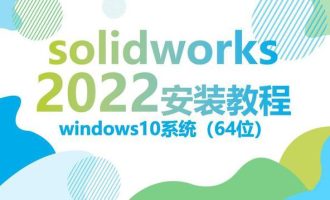


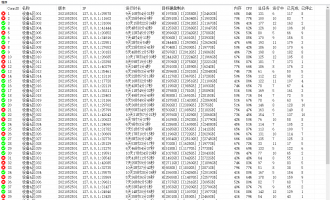




发表评论